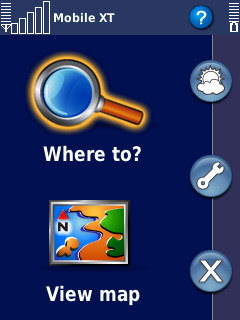How many times this happens that we see something and want to know more about it. Only option we had was to ask friend's or people around, not anymore google is working on Google Goggles: Visual Search. Just imagine that you are out on a vacation and you notice a landmark and wish to know more, what you need is a cellphone take a snap and all the information is on your mobile screen.
Offcial Version"Google Goggles is a visual search app for Android phones. Instead of using words, take a picture of an object with your camera phone: we attempt to recognize the object, and return relevant search results. Goggles also provides information about businesses near you by displaying their names directly in the camera preview."
Yes now we can use pictures clicked from or mobile camera to search web. As a famous qoute "A picture is worth a thousand words." Not only this we can search for Books, Wines, Plcaes, Contact Info, Artwork, Logo and lot more. But this is just begining Google still need to build its database.
My personal Favrouite is searching for places because for that we don't even need to click just open camera and point, using phone GPS it will show information of the place pointed.
© copyrights for piture and videos belong to Google.
sponsored by AKM Jewels